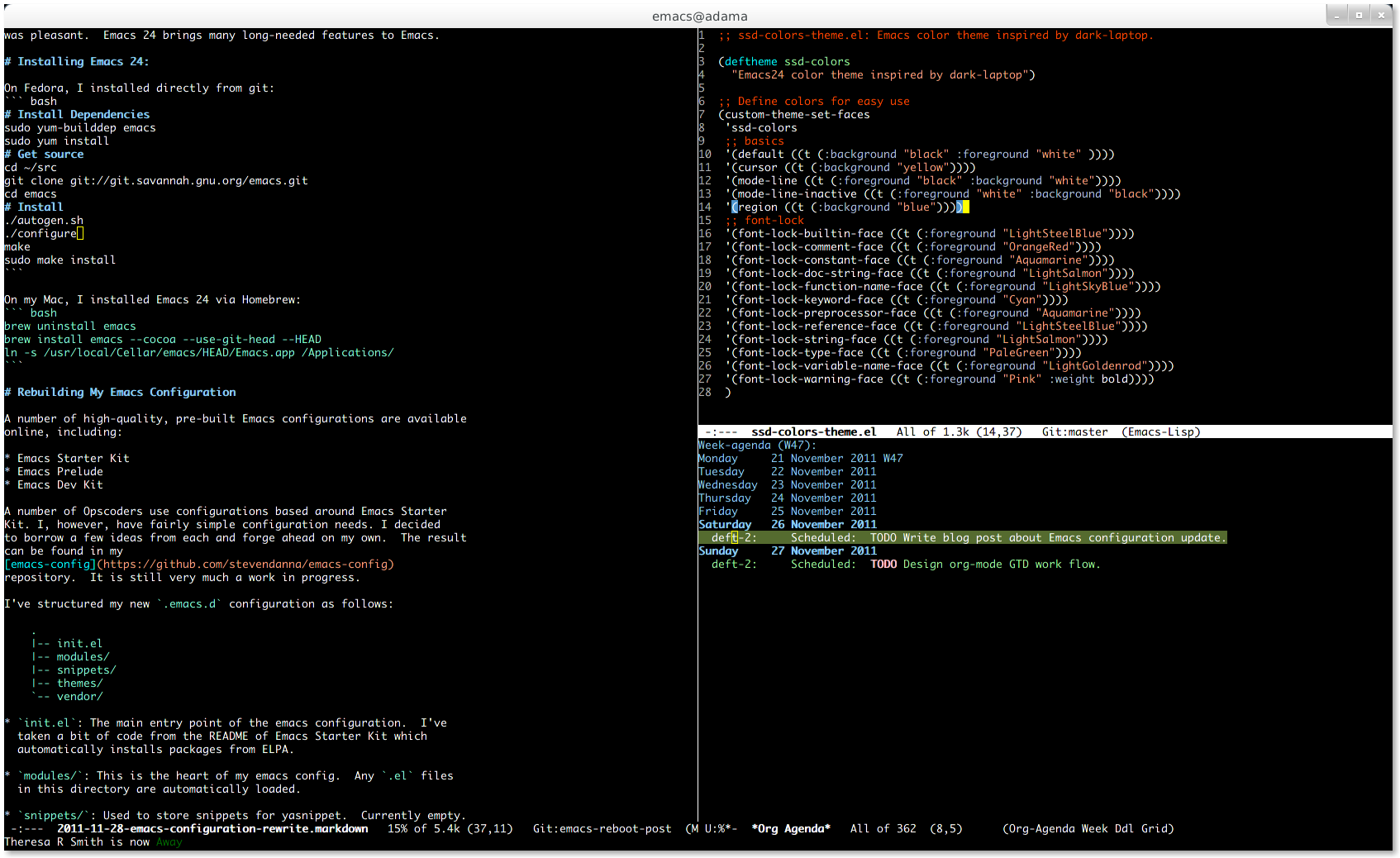Last week a colleague and I were talking about custom network protocols. As I haven’t done much networking programming in Linux, it piqued my curiosity about how hard it is to send data using IP but not one of the common transport protocols (TCP or UDP). Since I’m currently on a plane without wifi, I’ve written up some of my notes on this short bout of manpage surfing.
I quickly found that the raw(7) manual page has documentation on just what I was looking for:
Raw sockets allow new IPv4 protocols to be implemented in user space. A raw socket receives or sends the raw datagram not including link level headers.
The following is a minimal example that sends a single message, “Hello
World!\0”, to localhost using the Internet Protocol and a raw AF_INET
socket:
1 2 3 4 5 6 7 8 9 10 11 12 13 14 15 16 17 18 19 20 21 22 23 24 25 26 27 28 | |
inet_pton(), socket(), sendto()
This short program can be broken into three parts:
- Specifying our destination,
- Creating a socket, and
- Sending a message over the socket.
The key system calls used to complete these tasks are inet_pton,
socket() and sendto(), respectively.
inet_pton()
Our destination is stored in a sockaddr_in structure that has the
following definition (from ip(7)):
struct sockaddr_in {
sa_family_t sin_family; /* address family: AF_INET */
in_port_t sin_port; /* port in network byte order */
struct in_addr sin_addr; /* internet address */
};
In our example, sin_family will be AF_INET as we are using IPv4.
Since port is a concept used by transport layer protocols such as UDP
and TCP and not used by IP, we’ll ignore the port in this case.
Finally, the sin_addr field is the destination address in network
byte order.
Rather than figuring out how to turn a human-readable destination such as “127.0.0.1” into its network byte-order representation, we use inet_pton to do the dirty work for us:
inet_pton(AF_INET, "127.0.0.1", &(dest.sin_addr))
socket()
The socket system call has the following signature:
socket(int domain, int type, int protocol)
In this case, we want an AF_INET socket of type SOCK_RAW. In the
context of an AF_INET socket, the protocol fields specifies which
protocol will be used on top of IP. Since we don’t want to use a
protocol on top of IP, I’ve used protocol 253 which RFC 3692 reserves
for experimental and testing purposes.
This will return a file descriptor that we can pass to sendto().
sendto()
Finally, we use sendto() to send the desired message. sendto has the following signature:
sendto(int sockfd, const void *buf, size_t len, int flags,
const struct sockaddr *dest_addr, socklen_t addrlen);
In the above example
sockfd is sd, the socket created by line 17, *buf is the
message defined at line 9 and len is its length. Flags is set to 0
as we don’t need special flags this case.
*dest_addr is our destination specified as a sockadd_in
structure. This contains the destination address we packed into it
using inet_pton.
Verification with TCP Dump
If we compile and run this program, we can capture the incoming packet and verify that we didn’t send anything but our IP header and the payload “Hello, World!\0”.
$ gcc -Wall send_msg.c
$ bash -c 'sleep 10; sudo ./a.out'
$ sudo tcpdump -i lo -X
tcpdump: verbose output suppressed, use -v or -vv for full protocol decode
listening on lo, link-type EN10MB (Ethernet), capture size 65535 bytes
20:46:26.470243 IP localhost > localhost: ip-proto-253 14
0x0000: 4500 0022 0000 4000 40fd 3bdd 7f00 0001 E.."..@.@.;.....
0x0010: 7f00 0001 4865 6c6c 6f2c 2057 6f72 6c64 ....Hello,.World
0x0020: 2100 !.
In hex our payload is:
$ printf 'Hello, World!\0' | hexdump
0000000 6548 6c6c 2c6f 5720 726f 646c 0021
which we can see at the end of the packet. Assuming that our packet starts with the IP header, RFC 791 specifies that the first 4 bits is the version field and the second four bits is the “Internet Header Length”. Here, we can see the version field is set to 4 and the IHL is 5. According to the RFC
Internet Header Length is the length of the internet header in 32 bit words, and thus points to the beginning of the data.
Five 32-bit words is 160 bits. 160 bits is 40 hexadecimal digits. That accounts for the rest of the packet we received, confirming that the packet we sent is nothing more than an IP header and our desired payload.
Verification with Socat
If we wanted to see our payload via something other than tcpdump we
can use the swiss-army knife of socket communication, socat:
In one shell:
sudo socat IP4-RECVFROM:253 -
In another:
sudo ./a.out
Back in our original shell we should see:
Hello, World!
In fact, we can use socat to send the same payload using only IPv4:
printf 'Hello, World!\0' | sudo socat - IP4-SENDTO:localhost:253
Using TCP dump, we can see that socat sent the same packet we did:
21:16:35.729037 IP localhost > localhost: ip-proto-253 14
0x0000: 4500 0022 0000 4000 40fd 3bdd 7f00 0001 E.."..@.@.;.....
0x0010: 7f00 0001 4865 6c6c 6f2c 2057 6f72 6c64 ....Hello,.World
0x0020: 2100 !.
Further Exploration and Notes
Digging Deeper
If we wanted to dig deeper, Linux provides a couple of ways to dig even deeper into the network stack from userspace:
Using
setsockopt()we can set theIP_HDRINCLoption. When this option is set, we can provide our own IP header information for each message we want to send.Using an AF_PACKET it is possible to send packets at the device driver level. See packet(7) for more details.
IPv6
Using the getaddrinfo() function we can support both IPv4 and IPv6
addresses. A short, un-elaborated example is below.
1 2 3 4 5 6 7 8 9 10 11 12 13 14 15 16 17 18 19 20 21 22 23 24 25 26 27 28 29 30 31 32 33 34 35 36 | |
The real Internet
If you try most of the small examples here with two hosts on a real network, you may find that you message doesn’t reach its destination. Much of the network equipment it has to traverse is likely doing transport layer inspection and dropping your message.